OziWay Software
oziWay
Quick Waypoints for OziExplorer
OziWay – Quick Waypoints for OziExplorer allows a waypoint to be added by pressing only a key on the keypad. Any of the numbers can be assigned to a different icon.
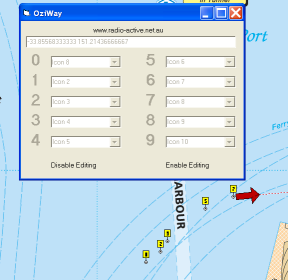
In order to use the program
- Start OziExploer and start using the GPS as you would normally
- Start OziWay
- Edit any waypoints as required.
- Select Disable Editing
- press any number key to add a waypoint.
Advanced Version
Radioactive Networks will soon be releasing an advanced version of the OziWay software that will upload the waypoints to the TeamTrack server, or to a GIS System.
Download
You can download a copy of OziWay from here.
FREEWARE
This software was written following a request by a person who needed this software, and felt that it should be available for others. Radioactive Networks have therefore released this product into the public domain.