|
Setting Up Google Earth for TeamTrack

The interface between TeamTrack and Google Earth is conceptually very
simple. All you have to do in Google Earth is provide a link to the
TeamTrack Database and WebServices. This is easy provided you follow these
simple instructions.
Open the Google Earth Application as normal. Make sure that Google Earth is
running as you would normally expect it to be.
We are going to add a link to the TeamTrack database via the Internet.
Therefore once Google Earth is open, go to the 'Add' menu at the top of the
screen and then select 'Network Link'. This will bring up a simple Dialog
Box.

This will bring up a dialog box like the one shown below. You will need to
enter some information into this box.
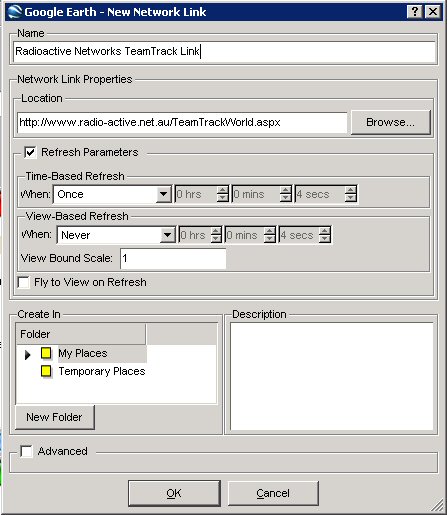
The first thing you should do is give this link a name. This will normally
be something that will remind you of what this link is for. Something like
"Radioactive Networks TeamTrack Link" might work well as shown in the
picture above.
In the 'Network Link Properties' area you will need to enter a 'Location'.
This will normally be emailed to you as a link. Carefully copy the link into
the location box. You may need to right-click on the location box to paste
the link. You will need to make sure that if the link was emailed that it is
pasted as a single line. Links broken onto two lines do not work.
Then you will need to tick the 'Refresh Paramaters' box. This will give you
some more paramaters to enter. In the 'Time Based Refresh' box you will need
to select a 'WHEN' of 'PERIODICALLY', and then choose an appropriate time. A
figure of every few minutes will suit most people - so normally choose
'THREE' minutes.
That is all that needs to be set up. You can now press 'OK'.
The new Network Link will appear under My Places on the Left side of the
Google Earth screen.
Who is Radioactive Networks?

Radioactive Networks is a consulting company with extensive
experience in mobile tracking technologies. We have used these technologies
successully in events as diverse as the Olympics, the IronMan
World Championships in Hawaii to a technology demonstration in Hollywood,
Ca. Our unique catalog of Hardware and Software allow us to provide an
economical solution to almost any business need.
Based in Sydney, Australia, Radioactive Networks have the experience
needed to complete even the most demanding mobile tracking projects.
____
Welcome to our Techical Site. If you are interested in an overview, then visit our
Marketing Site
Copyright © 1994-2006
Radioactive Networks ,
darryl@radio-active.net.au
This page was last updated 2005-09-01 07:13:42
This page was last compiled 2006-05-17 08:24:30
Question or Comment? Click
here
|

